5 Key Takeaways From This Guide
- Windows 10 support ends October 14, 2025. After this date, there will be no more security patches or compliance safeguards, exposing your business to attacks and audit risks.
- Older PCs won’t make the cut for Windows 11. Devices purchased before 2019 often fail compatibility checks, forcing last-minute hardware buys if you delay.
- Delaying upgrades drives up costs and downtime. Fall is peak season, with supply shortages, overbooked IT providers, and premium pricing for rushed installs.
- Planning ahead prevents disruption. Compatibility audits, lifecycle planning, and after-hours deployments ensure a smooth transition without productivity loss.
- Fluid Imagery delivers a stress-free migration. From audits to phased rollouts and ongoing support, we keep your business secure, compliant, and fully operational through Q4.
Windows 10 Upgrades aren’t just a technical update—they’re a business continuity decision. On October 14, 2025, Microsoft will officially end support for Windows 10. That means no more security patches, performance updates, or compliance safeguards.
If you’re still running Windows 10—especially on devices purchased before 2019—you could be facing a hidden crisis. Most of those older PCs can’t meet Windows 11 OS compatibility requirements, meaning a last-minute upgrade will require emergency hardware purchases, rushed migrations, and potential downtime during your busiest fall season.
The reality? Acting now means avoiding supply shortages, inflated costs, and operational interruptions later.
1. Why Unsupported Devices Are Business Disruptions Waiting to Happen
Security Risk: Unsupported operating systems are prime targets for malware, phishing attacks, and ransomware campaigns. Without patches, vulnerabilities remain open for cybercriminals to exploit.
Performance Degradation: Outdated systems already lag, freeze, and crash under modern workloads. As applications evolve, unsupported systems fail more often—taking productivity down with them.
Compliance Pressure: If you work in a regulated industry like healthcare, finance, or education, unsupported devices can trigger audit failures and compliance violations under HIPAA, PCI-DSS, or FERPA.
Devices running unsupported OS versions are 77% more likely to experience security failures or crash during high workloads (Armis, 2024).
2. Fall Is the Worst Time for Reactive Upgrades
Timing is everything. And October is the worst moment to be scrambling for replacements.
- Peak Demand: Schools, construction firms, and SMBs all rush to finalize upgrades before year-end, creating hardware shortages.
- Vendor Constraints: IT service providers book up months in advance, leaving little room for last-minute scheduling.
- High Stakes: Downtime during fall projects or Q4 planning cycles can cause missed deadlines, lost revenue, and client dissatisfaction.
When you delay, you’re competing for the same devices, services, and installation windows as everyone else—at premium prices.
3. Service Insight – What We See on the Ground
At Fluid Imagery, we’ve seen this pattern repeat:
- A five-year-old PC crashes during a major client project, halting deliverables.
- A field technician can’t log an urgent job because their laptop fails OS compatibility tests.
- A business pushes upgrades “one more year,” only to face a bulk replacement crisis in the middle of their busiest season.
The common thread? They didn’t realize how outdated their systems were until it was too late. Many assumed an upgrade would be too disruptive or expensive—only to discover that waiting caused more disruption and higher costs.
Our role is to reverse that outcome: identifying what can be kept, replacing what can’t, and rolling upgrades out without killing productivity—often after-hours so your operations stay on track.
4. Our Lifecycle Replacement Process
We don’t just “install and leave.” We manage the entire Windows 10-to-11 migration with a process built for minimal downtime and maximum predictability:
- Compatibility Audit – We inspect every workstation for Windows 11 readiness, identifying which devices can upgrade and which must be replaced.
- Lifecycle Evaluation – We map out a 12–24 month replacement plan, preventing sudden budget spikes.
- Budget-Phased Upgrades – Instead of replacing everything at once, we phase rollouts to spread costs and reduce operational impact.
- After-Hours Installs – All deployments happen outside working hours or over weekends, so your team can start the next day without interruptions.
- Ongoing Support – Post-upgrade, we monitor systems, address user questions, and keep your new environment secure and stable.
5. Why Planning Now Protects Your Q4
The closer you get to October, the less control you have over pricing, scheduling, and rollout quality. Planning your Windows 10 upgrade now ensures:
- Guaranteed Device Availability – No waiting months for backordered hardware.
- Controlled Costs – Avoid paying emergency premiums on hardware and labor.
- Operational Continuity – Keep your business running at full capacity during the upgrade process.
- Security & Compliance Readiness – Meet requirements before audits or renewals hit.
Windows 10 is reaching its end—but your business doesn’t have to risk downtime or noncompliance. Schedule your Windows 10 upgrade consultation today and we’ll help you plan smarter, replace only what’s necessary, and stay fully operational through Q4 and beyond.
Frequently Asked Questions About Windows 10 Upgrades
1. What happens when Windows 10 support ends?
After October 14, 2025, Microsoft will stop providing security updates, patches, and technical support. This leaves systems vulnerable to cyberattacks and noncompliance penalties.
2. Can I still use Windows 10 after end-of-life?
Yes, but it’s risky. Unsupported systems won’t get security patches, making them vulnerable to threats and potential software failures.
3. How do I check if my PC can run Windows 11?
Microsoft’s PC Health Check app can give a quick answer, but it often misses firmware or BIOS issues. A professional compatibility audit ensures accuracy.
4. What are the Windows 11 hardware requirements?
You’ll need TPM 2.0, Secure Boot, a supported CPU (Intel 8th Gen or newer / AMD Ryzen 2000+), and at least 4GB RAM.
5. How long does a Windows 11 migration take?
For most SMBs, phased upgrades can be completed over several weeks, with minimal disruption, if planned early.
6. What happens if only some of my devices are compatible?
You can upgrade compatible devices now and phase in replacements for others over time, spreading costs and avoiding downtime.
7. How does Fluid Imagery ensure a smooth upgrade?
We handle the entire lifecycle—auditing hardware, validating software, scheduling after-hours installs, and providing post-upgrade support to ensure stability.