You’ve probably seen the alerts—Windows 10 support is ending soon. But between client deadlines, managing your team, and putting out the usual fires, upgrading your systems just keeps getting pushed further down the list.
We see it all the time. It’s not that you don’t care—it’s just never felt urgent. Until it is.
Because once Microsoft stops support in 2025, it’s not just your computers that fall behind. It’s your security. Your software. Your team’s ability to get things done. And by the time those cracks start to show, you’re already in reactive mode—scrambling to fix something that could’ve been handled with a plan.
At Fluid Imagery, we help businesses avoid that scramble. We make Windows 10 upgrades feel less like a disruption—and more like a chance to finally get ahead of your IT.
Windows 10 Support Ends October 14, 2025—And That Date Isn’t Moving
Microsoft officially ends support for Windows 10 on October 14, 2025. That’s when all editions—Home, Pro, Enterprise, and Education—will stop receiving security updates, feature patches, and bug fixes.
This isn’t just a technical update—it’s a business-critical shift. Unsupported systems leave you vulnerable to malware, ransomware, and performance instability. If your business relies on outdated software after this date, you won’t just fall behind—you’ll be exposed.
And there’s no extension coming. Microsoft has made it clear: if you’re not on Windows 11 by that deadline, you’re on your own.
Moving to Windows 11 Requires More Than Just a Software Update
Even if you’re planning to upgrade before the deadline, here’s the catch most businesses don’t see coming: many of your current machines won’t actually support Windows 11.
Microsoft didn’t just change the software—they raised the bar for the hardware too. To move forward, your devices need:
- A supported processor (Intel 8th Gen or newer, or AMD Ryzen 2000+)
- TPM 2.0 (Trusted Platform Module) for advanced security
- Secure Boot, which blocks unauthorized software from launching
- UEFI firmware instead of legacy BIOS
If your computers were purchased before 2018, there’s a strong chance they won’t meet these requirements.
And here’s where it becomes a problem: You delay the upgrade. The deadline hits. Suddenly, you’re stuck replacing machines you thought were fine—right when supply is tight, and your team needs them most.
The Real Problem Isn’t the Deadline—It’s What Happens When You Wait Too Long
The date Microsoft ends Windows 10 support is fixed. But the ripple effects of waiting until the last minute? That’s what causes the real disruption.
What starts as “We’ll handle it later” turns into lost time, blown budgets, and tech issues that hit you when you can’t afford the distraction. And without a managed IT services plan in place, you’re left reacting instead of staying ahead.
Your Budget Gets Blindsided
Most businesses think they’ll “just replace a few machines” closer to the deadline. What happens is far messier:
- Your machines don’t fail gradually—they fail in clusters. One week, it’s two systems. The next, five more are too old to upgrade. Now you’re replacing half your office at once.
- You’re stuck paying premium prices on short notice. Older compatible devices are harder to find, and vendors raise rates when demand spikes.
- Procurement becomes a full-time job. And IT spending—meant to be spread out—is now draining your budget in weeks.
When upgrades are reactive, the costs are unpredictable. A proactive Microsoft expert helps you phase things in—before urgency forces your hand.
Your Business Software Stops Cooperating
Most upgrade plans don’t fall apart because of hardware. They break because no one thought to test key apps:
- Legacy software that “worked fine” under Windows 10 may not install or run on Windows 11 without updates—if at all.
- Licensing issues pop up mid-project. Your accounting tool throws errors. Your estimating app fails during client onboarding.
- The team spends hours looking for workarounds—while payroll’s delayed, invoices can’t go out, or files go missing mid-transfer.
Managed IT providers anticipate this and test your core tools well before rollout, so there are no surprises.
Your Team Gets Hit All at Once
Here’s what rushed rollouts actually look like on the ground:
- Your team arrives Monday to unfamiliar desktops. No bookmarks, no apps, no mapped drives.
- The printer’s offline. The shared folder’s empty. Passwords have changed.
- Support tickets start flooding in, but your internal IT (if you have one) is already overwhelmed.
And if you’re working with a third-party provider, last-minute schedules mean they’re booked. Now you’re stuck juggling outages and missed deadlines with no real help in sight. A managed IT support plan prevents this by phasing rollouts and offering real-time help.
You Lose Control Over the Entire Process
Waiting doesn’t save you time—it just pushes you into a corner where options disappear:
- There’s no time to phase upgrades by department or shift. Everyone’s disrupted, all at once.
- There’s no chance to align upgrades with budget cycles—you’re reacting, not planning.
- And the opportunity to modernize while you upgrade? Gone. Now it’s just about getting systems functional, fast.
What Windows 11 Actually Improves—for Your Business, Not Just Your Devices
Some business owners delay upgrades because they think it’s just a new interface. A fresh coat of paint. Maybe a little faster, but not worth the hassle. That’s not the case here. Windows 11 brings real operational value—especially if your team needs better speed, stronger security, or remote flexibility.
Here’s what you really get with the upgrade:
- Faster performance where it counts
From startup times to software responsiveness, Windows 11 is optimized for newer hardware—cutting down on lag, crashes, and slowdowns that drain your team’s productivity.
- Built-in tools for hybrid and remote work
Microsoft Teams is integrated directly into the OS, and OneDrive syncing is more reliable than ever. That means smoother collaboration, file sharing, and communication—no matter where your team works.
- Stronger cybersecurity from the ground up
Windows 11 was built with security in mind, including TPM 2.0, Secure Boot, and tighter app control. For any business handling sensitive data—or needing to meet compliance standards—these protections aren’t just nice to have. They’re mandatory.
- Future-ready systems that keep up with your growth
Windows 11 is where Microsoft will focus updates, features, and software compatibility moving forward. Running your business on an outdated platform is like trying to scale with last year’s tools—and falling behind competitors who are already ahead.
Bottom line? This isn’t just about staying supported. It’s about working better, faster, and more securely—with tools built for the way your business runs today.
How Fluid Imagery Makes Windows 10 Upgrades Easy in 4 Steps
Most businesses we talk to know they need to upgrade. What they’re not sure about is how to do it without disrupting work, breaking key software, or blowing the budget.
That’s exactly why they turn to us—not for a quick fix, but for a plan that actually makes sense. Here’s how we make it manageable from day one:
Step 1: We start with a compatibility and infrastructure audit
We take inventory of your devices, check hardware against Windows 11 requirements, and review software compatibility. You get a clear picture of what can be upgraded, what needs replacing, and what might cause issues down the road.
Step 2: We build a phased rollout plan that fits your business
Every business runs differently—so every upgrade should be planned differently. We schedule around your busy season, your team’s availability, and your workflow. That might mean off-hours installs, weekend deployment, or staggered upgrades by department. The point is: your work doesn’t stop because of an upgrade.
Step 3: We source, configure, and install everything
No more hunting for the “right” hardware or troubleshooting your way through setup. We handle device sourcing, secure configurations, software installs, cloud solution access, printer setups—you name it. Everything’s ready for your team on day one.
Step 4: We provide IT support throughout—and after
An upgrade is only smooth if your team has help when they need it. From questions to quick fixes, our local IT support is available during and after rollout—so your team feels supported, not stranded.
Ready To Upgrade Without the Disruption? →
Let Fluid Imagery Create Your Plan!
Waiting until the Windows 10 deadline is just around the corner won’t make the upgrade easier—it’ll make it urgent, expensive, and chaotic. The smart move is to plan now, while you still have control over timing, costs, and outcomes.
At Fluid Imagery, we help businesses upgrade to Windows 11 with a clear, tested process that minimizes downtime, protects your data, and keeps your operations running smoothly.
Let’s build your upgrade plan before the rush hits. Schedule your free Windows 11 readiness assessment today—we’ll review your hardware, identify any compatibility issues, and create a strategy that works for your business.
Frequently Asked Questions About Windows 10 Upgrades
1. What happens when Windows 10 support ends in 2025?
Microsoft will stop providing security updates, bug fixes, and technical support for all Windows 10 editions on October 14, 2025. Businesses running it afterward risk security breaches, software failures, and compliance violations.
2. How do I know if my computer can run Windows 11?
Your device must meet Microsoft’s Windows 11 hardware requirements, including TPM 2.0, Secure Boot, and a supported processor. Microsoft offers a PC Health Check tool, or you can get a full assessment from an IT provider like Fluid Imagery.
3. What are the hardware requirements for Windows 11?
Windows 11 requires a compatible 64-bit processor (8th Gen Intel or AMD Ryzen 2000+), TPM 2.0, UEFI firmware with Secure Boot, and 4GB RAM or more. Devices purchased before 2018 are less likely to qualify.
4. What risks come with delaying my Windows 10 upgrade?
Delaying increases the risk of security breaches, hardware shortages, noncompliance penalties, and software downtime. Businesses often face higher costs when upgrades are rushed last-minute.
5. Can Fluid Imagery help with Windows 10 upgrades and hardware replacements?
Absolutely. Fluid Imagery performs full hardware audits, recommends upgrade paths, sources devices, and manages the rollout—so your business can upgrade without disruption.