You didn’t plan to deal with cybersecurity issues this week.
But someone on your team forwarded a strange message they almost clicked. Or a file disappeared from OneDrive, and you figured it would sort itself out. You didn’t think much of it—until you did.
By the time we hear from most businesses, something’s already gone sideways. A phishing email made it through. Something got deleted and didn’t come back. And the spam protection from Microsoft 365 they thought was keeping everything safe? Wasn’t built to handle it.
At Fluid Imagery, we help you avoid this scramble. Because when spam gets through or backup falls short, it’s not just your inbox at risk—it’s your momentum.
What Microsoft 365 Doesn’t Cover (And Why That Matters)
Most businesses assume Microsoft 365 covers more than it does.
And on the surface, that’s understandable. Your email’s hosted in the cloud. Your files are saved in OneDrive or SharePoint. You’ve got Teams for communication. It feels like everything’s being stored, synced, and protected.
But here’s what Microsoft 365 doesn’t tell you unless you go digging:
- Spam filters only catch the obvious stuff.
Targeted phishing emails—ones designed to look like a vendor, a bank, or someone on your team—often make it through.
- Deleted files aren’t backed up—they’re just temporarily held.
Once that retention period ends (30–90 days in most cases), they’re gone for good. That includes emails, files in OneDrive, Teams messages, and shared folders.
- You’re responsible for your own data.
Microsoft clearly states in its service agreement that businesses should back up their content separately. Most don’t know that until they’ve already lost something.
Why does that matter? Because when a file disappears—whether it’s deleted by mistake or locked by a hacker—there’s no archive. No rollback. Just a missing file, rising panic, and no way to fix it fast.
When That Gap Turns Into a Business Problem
These managed IT risks don’t always look like disasters. Most of the time, they show up as slowdowns, doubts, and frustrating workarounds.
1. Your team slows down—for no obvious reason.
Files aren’t where they’re supposed to be. Sync errors create version chaos. You spend hours rebuilding what should have taken minutes.
- Businesses have reported unrecoverable file loss due to OneDrive and SharePoint sync issues—issues Microsoft support couldn’t resolve.
- Meanwhile, the recycle bin only holds data for up to 93 days. After that, it’s gone.
When these issues happen mid-project or before a client deadline, they hit harder than anyone expects.
2. People start second-guessing every email.
All it takes is one phishing email to shake team confidence. After that, no one trusts their inbox.
- Trend Micro reports that 65% of phishing attacks in 2024 used brand impersonation.
- Business email compromise now accounts for 73% of financial losses from cybercrime.
That leads to slower responses, “just checking” emails, and lost time your clients can feel.
3. You spend time fixing problems you thought were covered.
Deleted a folder? Need data from an offboarded employee? You assume it’s retrievable—until it isn’t.
- Microsoft 365 backup doesn’t offer point-in-time recovery or long-term retention.
- Even with escalation, users report critical data loss with no recovery option.
By the time you realize what’s missing, your team’s already deep into Plan B—and you’re answering for the delay.
The Real Threat Is Hiding in Plain Sight
Phishing isn’t just increasing—it’s evolving. Most of the attacks we see now aren’t mass spam campaigns. They’re personalized. Quiet. Built to look like something your team expects.
And most businesses don’t realize just how common this is.
- In 2024, phishing attacks rose 65%—and over two-thirds used brand impersonation.
- Microsoft 365’s default spam filter doesn’t catch them because they don’t look fake.
- A single missed email can lead to ransomware, stolen credentials, or widespread downtime.
If your spam protection isn’t adapting to how threats are delivered, you’re playing catch-up—one inbox at a time.
Compliance Isn’t Optional—Even If You’re Small
Many small businesses assume that compliance risk only applies to big companies. But HIPAA, PCI, CMMC, and other standards don’t care about company size—they care about data responsibility.
You don’t need to be a hospital or a bank to face these questions. You just need to be handling sensitive data—or working with clients who do.
Without proper email protection and long-term cloud backup:
- It’s harder to prove you’ve maintained chain of custody.
- You’re more likely to fail an audit or breach a service agreement.
- You could face fines or contract losses for something that wasn’t malicious—just unprotected.
Our clients don’t add these tools to look good on paper. They add them so they’re not scrambling when someone asks for records, logs, or retention policies they assumed were in place.
How Fluid Imagery Delivers the Protection Microsoft 365 Leaves Out
Most of our recent clients and business partners don’t want more software. They just want their tools to work—securely, quietly, and without interruption. That’s what we’re here for.
Spam Protection That Thinks Ahead
We use intelligent spam protection that sees what generic filters miss:
- AI-powered filtering that blocks impersonation attempts and email-based threats before they reach your users
- Brand spoof detection that flags lookalike messages crafted to mimic vendors or executives
- Real-time link and attachment scanning
- User-friendly quarantines that don’t slow anyone down.
With better filtering in place, fewer spam emails reach your team—so they can focus on work without second-guessing what’s safe to open.
Backup That Actually Means Backup
When a file disappears, the only thing that matters is whether you can get it back—quickly.
- Automated daily backups of Exchange, OneDrive, SharePoint, and Teams
- Long-term retention—past Microsoft’s limits
- Point-in-time recovery down to a folder, file, or mailbox
- Fast, no-drama workflow restore
Most clients don’t realize how fragile their setup is until something breaks. We make sure that moment never happens.
It’s Not Just About Security—It’s About Stability
We don’t talk about spam protection and backup because they’re trendy. We talk about them because when something as basic as email or file storage gets weird, everything slows down—projects, collaboration, communication, revenue.
These aren’t dramatic disasters. They’re the slow, constant drag of preventable problems:
- The employee who pauses to ask, “Does this look real?”
- The meeting delayed to re-create a missing doc
- The client who gets version two because version one disappeared
These aren’t just tech problems. They’re cybersecurity risks. And once they’re solved, you feel it.
Don’t Wait To Find Out What Microsoft 365 Doesn’t Catch. →
Schedule a Consultation With Fluid Imagery Today!
If you’ve ever had to track down a missing file, or paused before clicking a strange email, you already know there’s a gap. The question is how big it is—and how much it’s costing you.
At Fluid Imagery, we help small businesses protect what they’ve built—without changing how they work. We fill the gaps Microsoft 365 leaves open with reliable backup, smart filtering, and quiet protection that just works.
Want to know what’s missing, or what could be working better? Let’s do a quick, no-pressure review. We’ll take a look at your current setup, show you where things stand, and help you decide what’s worth improving.
Frequently Asked Questions About Spam Protection
1. Does Microsoft 365 automatically back up my emails and files?
Not fully. Microsoft 365 offers limited retention, but it doesn’t provide long-term or full backup unless you use a separate solution.
2. Why are phishing emails still getting through with Microsoft 365?
Microsoft’s default filters catch known threats, but advanced phishing tactics like spoofed domains or brand impersonation can still bypass basic protection.
3. What happens if I accidentally delete a file in OneDrive or SharePoint?
Deleted files go to a recycle bin for a short time, but after that, they’re permanently gone unless you have a third-party backup.
4. Do I need spam filtering and backup if I already use Microsoft 365?
Yes. Microsoft 365 is a productivity tool, not a complete security or recovery system—it doesn’t fully protect you from data loss or advanced threats.
5. What’s the best way to protect Microsoft 365 data for a small business?
Add dedicated email filtering and full Microsoft 365 backup. It’s simple to set up and prevents the most common slowdowns and support headaches.