In 2015, iPhone 6 and Windows 10 hit the market. Virtually no one owns an iPhone 6 these days. But many businesses still rely on Windows 10, even though Windows 11 came out in 2021 – and that’s a problem.
Why You Can’t Keep Using Windows 10
Yes, Windows 10 is still available, but starting October 14, 2025, Microsoft will no longer support it, and most managed IT services providers are unlikely to continue working on machines running Windows 10 after that date as well.
This leaves you without critical cybersecurity and IT assistance at a time when you could need it most. Why? Because when Microsoft decides to stop support, they do not push out updates to fix flaws. Without these patches, your system is vulnerable to security threats, including ransomware, phishing, and malware attacks.
On top of the security threats, running outdated systems hinders your team’s productivity – due to longer startup times, slower app performance, and limited compatibility with new software.
Upgrading to Windows 11 means having up-to-date protection that Windows 10 can’t provide
When you move to Windows 11, you get essential improvements in security, speed, and productivity tools designed for today’s work environment. Here’s how Windows 11 keeps your business protected.
Enhanced Security To Protect Your Data
Windows 11 offers advanced security features that safeguard against cyberthreats like ransomware and malware:
- TPM 2.0 encrypts data at the hardware level, providing extra protection from startup.
- Secure Boot only allows trusted software to run, blocking harmful programs immediately.
- Continuous Updates keep your defenses current, automatically adapting to new cyberthreats to avoid costly breaches.
Optimized Performance for Productivity
Windows 11 streamlines workflows with:
- Faster Boot Times that get your team working in seconds, reducing daily downtime
- Snap Layouts for multitasking, allowing easy management of multiple apps for smoother workflows
- Power Efficiency on laptops and desktops, lowering energy costs and reducing downtime
Support for Hybrid and Remote Work
The way we work has changed, and Windows 11 meets these new demands with:
- Microsoft 365 Integration for real-time collaboration, wherever your team is located
- Teams Built-In for seamless communication through video calls, chats, and file sharing
- OneDrive Access for secure, remote file access, keeping your team productive from any location
Optimize Your Business for the Modern Workplace.
Contact Fluid Imagery To Get Started!
How To Upgrade to Windows 11
Fluid Imagery has already helped clients make this transition seamlessly, preparing them with systems that are secure, reliable, and ready for whatever’s next. Here’s what you need to know as you plan your transition from Windows 10 to 11.
Before upgrading, first check if your current hardware supports Windows 11 (listed out here). Systems older than six years often fall short of the new requirements, limiting your access to its full capabilities.
If your hardware doesn’t meet these requirements, Fluid Imagery can assess your current hardware and suggest cost-effective upgrades. For example, we recently helped a local accounting firm optimize their performance and budget by upgrading critical hardware while retaining some existing setups.
How Fluid Imagery Makes Your Windows 11 Upgrade Seamless
Fluid Imagery removes the complexity of upgrading to Windows 11 by offering customized plans that minimize downtime, whether you operate from a single location or multiple sites. Our recommendations focus only on necessary hardware and software updates, helping you avoid unnecessary costs.
Support continues after installation, including Microsoft 365 and SharePoint optimization
This critical step is often overlooked. Without Microsoft 365 and SharePoint optimization, your team could face compatibility issues or slower performance, limiting the benefits of upgrading to Windows 11.
The Microsoft 365 optimization enhances how your team uses Teams and OneDrive, making collaboration smoother and document sharing faster, whether your team is in-office or remote. Improving SharePoint performance provides faster access to essential business data, reducing delays and improving workflow.
Get the Most Value Out of Windows 11
At Fluid Imagery, we’ve supported countless businesses in making this transition without a hitch, and we’re ready to guide you every step of the way.
Don’t wait until outdated systems slow down your productivity or put your data at risk – contact Fluid Imagery today. Let’s plan your move to Windows 11 so your business can be secure, productive, and ready for the future.
Ready to enhance security and boost productivity?
Reach out to Fluid Imagery today!
5 Common Questions About Windows 11, Answered
1. Can Windows 11 reduce overall IT maintenance costs for my business?
Answer: Yes, Windows 11 includes self-updating security features that reduce the need for frequent manual updates. This helps lower IT maintenance costs over time.
2. How long does it typically take to upgrade a business to Windows 11?
Answer: The timeline depends on the number of devices and their compatibility, but with proper planning, most businesses can transition within a few days. Fluid Imagery Computing offers services to minimize downtime.
3. Does Windows 11 improve employee collaboration compared to Windows 10?
Answer: Yes, Windows 11 includes enhanced integration with Microsoft Teams and other tools, making it easier for employees to collaborate in real time. This supports a smoother workflow, especially in hybrid environments.
4. Can Fluid Imagery Computing handle upgrades for businesses with multiple locations?
Answer: Absolutely, Fluid Imagery specializes in tailored upgrade solutions for businesses of all sizes, including those with multiple locations. We ensure a coordinated, efficient upgrade process across all sites.
5. What specific security threats can Windows 11 help prevent?
Answer: Windows 11’s features, like TPM 2.0 and Secure Boot, help prevent advanced threats such as ransomware and unauthorized system access. These tools protect sensitive business data from evolving cyber risks.