Key Takeaways from this Article
- A residential Wi-Fi upgrade strengthens speed, coverage, and reliability throughout your home.
- Upgrading before winter helps prevent seasonal slowdowns and performance drops.
- Mapping dead zones reveals where your Wi-Fi signal needs reinforcement.
- Whole-home Wi-Fi provides seamless, consistent coverage across multiple rooms and floors.
- Wi-Fi 7 gear offers future-proof performance with faster speeds and improved security.
- Scheduling an upgrade early ensures installation is complete before high-demand months.
- A professional installation service can tailor network upgrades to your home’s layout and usage patterns.
This guide breaks down each step to help you prepare your home for a smooth, stress-free Wi-Fi upgrade before winter arrives.
1. Assess Your Current Network Performance
Before upgrading, know what you’re working with. Run a quick speed test in different rooms to identify inconsistencies. If you’re paying for high-speed Internet but only getting a fraction of it, your equipment, not your provider, may be the problem.
Consistent lag, buffering, or weak coverage often means your router can’t handle modern workloads like streaming, gaming, and cloud backups. A quick review with a technician can reveal whether your home’s setup is performing at capacity.
Schedule a free Wi-Fi performance review to see how your system stacks up.
2. Map and Identify Dead Zones
Every home has unique coverage challenges, thick walls, large floor plans, or basement setups can block wireless signals. Walk your home with your device’s Wi-Fi signal indicator to map coverage strength.
If you find persistent dead zones in common areas or outdoor spaces, a mesh Wi-Fi system may be the answer. Mesh systems use multiple access points to distribute strong, seamless coverage throughout your entire property.
Learn more about what mesh Wi-Fi fixes here: 5 Things You’ll Actually Fix With the Right Wi-Fi Upgrades.
3. Check the Age of Your Router
If your router is more than 3–4 years old, it’s likely holding your network back. Older models lack modern features like improved channel management, stronger encryption, and optimized multi-device support.
Upgrading to a newer router improves both performance and network security, ensuring you’re protected against vulnerabilities that older firmware may leave exposed.
A professional review can determine if your current equipment still fits your home’s needs or if it’s time for a smarter solution.
4. Consider a Whole-Home Wi-Fi Installation
Whole-home Wi-Fi systems are designed for coverage, consistency, and control. Instead of relying on a single router, these systems use multiple access points to create one strong, uninterrupted signal across your property.
Benefits include:
- Consistent performance in every room
- Better speed for smart devices, TVs, and streaming
- Customized placement for maximum efficiency
Fluid Imagery’s team designs and installs Wi-Fi layouts tailored to your home’s size, device load, and layout, so there’s no clutter, just coverage.
Explore our Home IT Solutions for installation support and performance upgrades.
5. Upgrade to Wi-Fi 7 Gear
Wi-Fi 7 is the newest standard, and it’s built for speed and stability. It delivers lower latency, faster throughput, and better performance across multiple devices.
If your household includes remote workers, gamers, or smart home tech, Wi-Fi 7 ensures your network stays ahead of demand.
Why It’s Worth It:
- Handles more simultaneous devices
- Reduces lag for gaming and streaming
- Improves efficiency and battery life on connected devices
- Strengthens network security with improved encryption
According to IEEE, Wi-Fi 7 can reach speeds of up to 46 Gbps under optimal conditions, significantly outpacing Wi-Fi 6.
6. Secure Your Network for Remote Access
Whether you’re traveling or heading to a winter home, make sure your Long Island property stays connected and secure.
Set up remote access tools and ensure your cameras, smart locks, and thermostats are connected to a stable network. A VPN-enabled router or secure remote management system ensures your data and home systems remain protected while you’re away.
Fluid Imagery Computing offers Managed IT and Network Services to keep your system monitored and supported year-round.
7. Schedule Your Upgrade Before Winter
Late fall is the perfect time to upgrade. Scheduling now avoids holiday delays and ensures your network is stable before seasonal slowdowns begin.
Most residential Wi-Fi upgrades can be completed in a few hours, even if you’re away. Technicians can access your home securely and confirm your setup is winter-ready before you return.
When you upgrade proactively, you’ll enjoy faster, more reliable Internet—just in time for streaming marathons and holiday video calls.
Key Points to Remember
- A residential Wi-Fi upgrade eliminates weak spots and improves stability.
- Whole-home Wi-Fi ensures seamless coverage for every device.
- Wi-Fi 7 offers faster speeds, improved security, and future-proof performance.
- Upgrading before winter keeps your home connected while you’re away.
Upgrading your home’s Wi-Fi before winter isn’t just a convenience—it’s a smart way to protect your time, productivity, and peace of mind. A reliable, whole-home network supports everything from streaming and remote work to smart home security and comfort systems. By making these improvements now, you’ll stay connected through the colder months and start the new year with a faster, stronger, and more secure digital foundation.
FAQs
1. How long does a Wi-Fi upgrade take?
Most installations are completed in a few hours, depending on your home’s layout and size.
2. Can you install while I’m away for the season?
Yes. Our team coordinates secure access and manages the setup remotely.
3. Will Wi-Fi 7 work with my existing devices?
Absolutely. Wi-Fi 7 is backward-compatible with older hardware.
4. Is whole-home Wi-Fi expensive?
Not necessarily. We offer solutions scaled to your home size and Internet provider.
5. How can I test my current speed?
Use a trusted tool like speedtest.net or contact us for a full home performance evaluation.
6. Do you service Long Island homes?
Yes. We provide residential Wi-Fi installations and support throughout Long Island and nearby regions.
7. Can I combine my upgrade with other smart home services?
Yes. Our team can integrate Wi-Fi upgrades with smart home systems, cameras, and automation hubs for complete coverage.
Ready to Get Started?
Your home deserves fast, reliable, and secure Wi-Fi—especially before winter. Whether you’re working remotely, streaming, or managing your home from afar, we make it simple.
Schedule your Wi-Fi upgrade consultation today and make sure your network is winter-ready.